Download Videos from ok.ru
By using this website, you accept our Terms Of Use and agree not to download Copyright content.
How to download a video from ok.ru?
Like other video sites, Ok does not provide an option to download videos. But VGet.online can help you download free videos from Ok, just 3 simple steps.
- Note: Some videos have COUNTRY restrictions and will not work.
- 1.Copy and Paste the video link in the box, make sure the video URL looks like the one below. And then click GO.
- e.g.https://ok.ru/video/2549369735731
-
https://ok.ru/video/2549369735731Go
- 2.Check the list and find the desired video file you want. Generally, the higher the video quality, the clearer the image and the larger the volume of the video file.
- There may be 4 different resource types, Video With Audio, Audio Only, Video Only, and m3u8_native. We recommend choosing the one download video with audio.
-
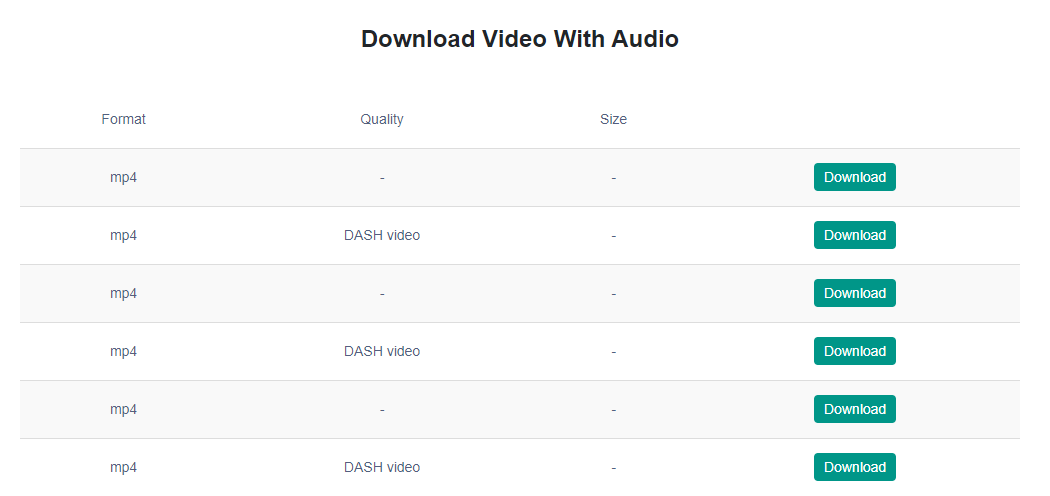
- 3.Right-click on the "Download" button and choose "Save link as", save the video to your device.
-
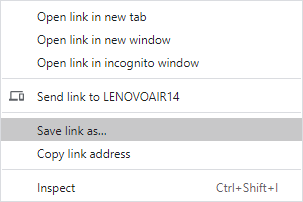
- As you can see, it is very easy to use vget.online to download free videos from ok.
- Sometimes, the video file we download from ok is not MP4, or the device cannot play MP4 video, or we need a small size video. Wise Video Converter can do the above work, Free to Convert ok videos, and even add watermark in a video.
